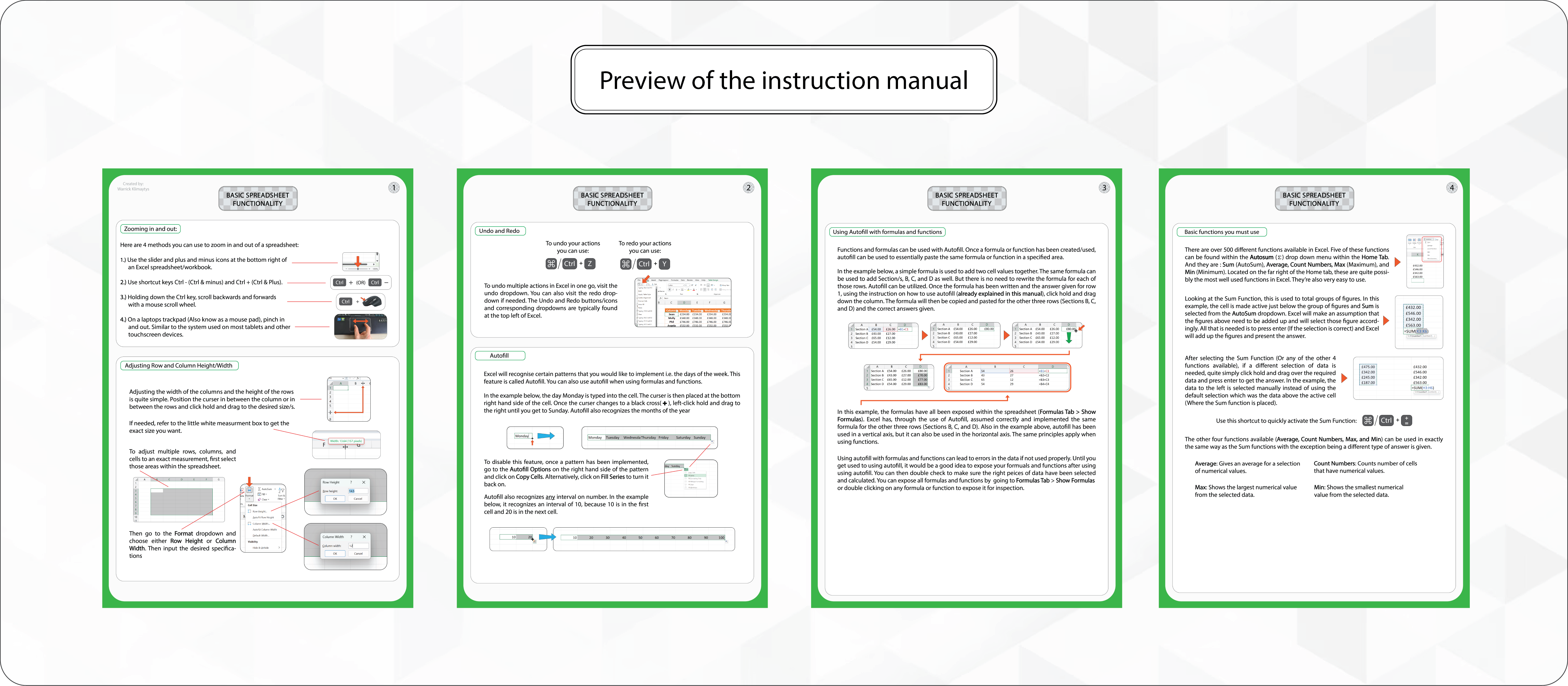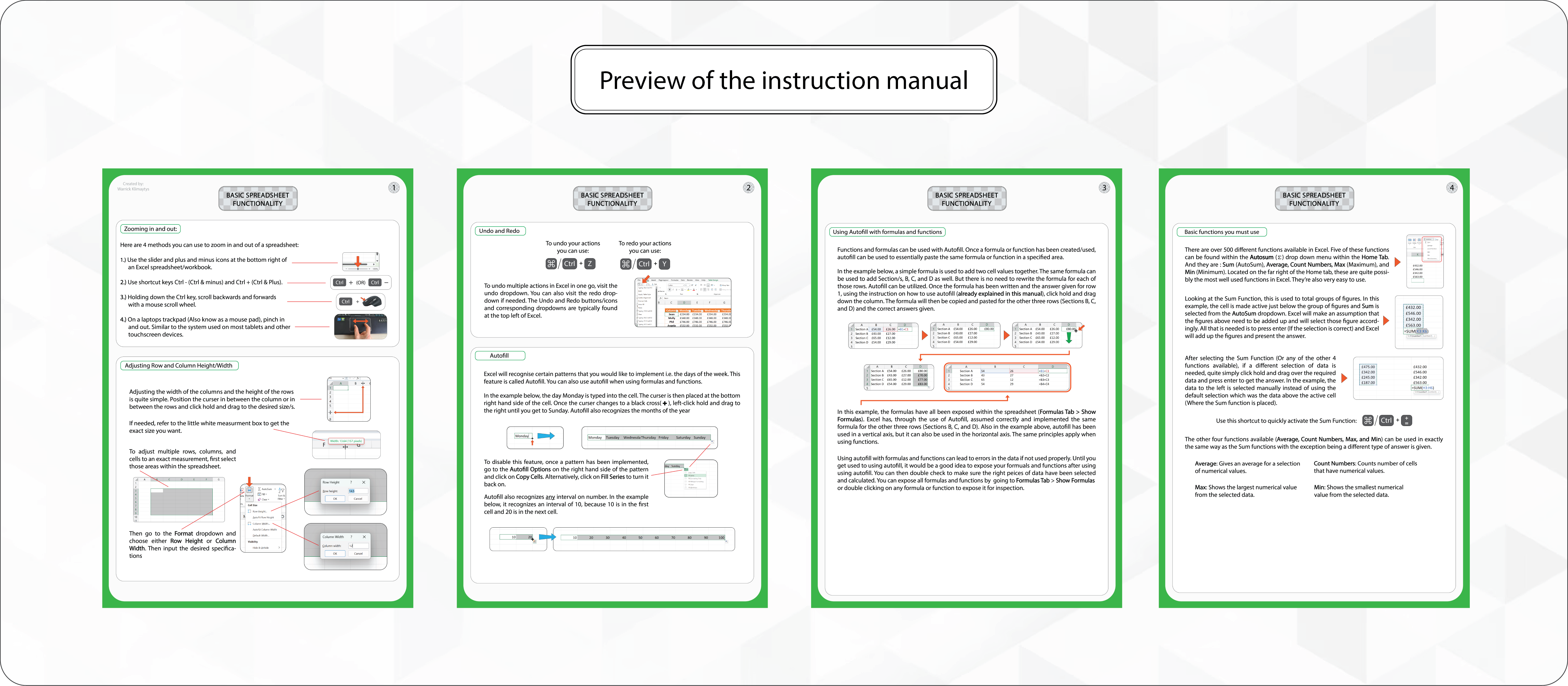
Hi!
Please note, you don't have to have these templates printed out in order to do this course. It's optional ;)
The following downloading and generic printing instructions can be applied to both Windows and Apple operating systems:
1. Download and unzip the compressed file attached to this article.
2. Open the image you want to print.
3. Navigate to the printing option.
4. Set orientation to Portrait.
5. Set the paper size to A4.
6. Print! (Note: There may be some other setting that need to be applied).
**************
I've also prepared a small instruction manual that covers some of the points shared in this section.
This is not the only instruction manual. There are quite a few of these manuals throughout the course and I'm always working on adding more.
You can print it out and refer to it if needed.
Download and unzip the compressed file attached to this article.
Thanks,
Warrick Klimaytys